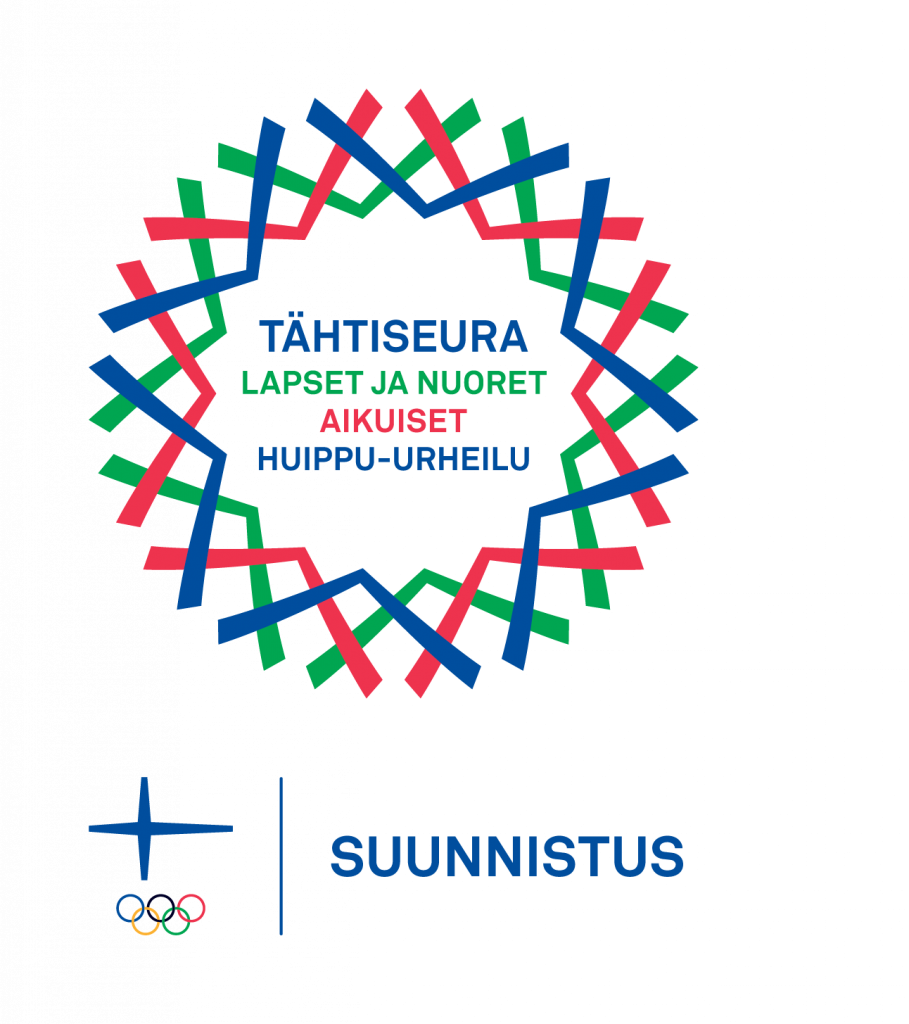Here are some basic instructions for using IRMA-system.
The opening display at the address irma.suunnistusliitto.fi is an open page to everybody. Login to IRMA by pressing the button ”Login IRMA” up on the right.
How to enter in to this competition (for foreigners who do not represent a Finnish club)
1. Login to IRMA with your lisence number and password. If you don´t have a lisence number and password see instructions below ”How to register into IRMA-system”.
2. Select the competition to which you want to enter in the competition calendar and press “Enter”.
It is possible to enter only for those competitions where is a button “Enter”. If there is no button, the entering of the competition has not begun yet or the entering time has already expired.
3. In the following display you see the classes and the entry fees of the competition and closing days of different entry steps. The entry steps will close during the day in question at 24.00.
4. Make entries by pressing “Enter”.
5. Choose in the following display “Enter yourself” if you want to enter yourself or “Enter others” if you want to enter others. You can enter yourself and others at the same time.
6. By choosing “Enter yourself” your own information will come directly to the window in sight. By choosing, “Enter others”, you are able to add to the window other persons who are selected through the “Select orienteers”.
7. When entering others, find the person wanted with the user search using different search conditions, select from the search result window (the line darkens) the person wanted and then press “Choose”.
Several persons can be chosen on the search result window by pressing at the same time ctrlbutton and the mouse button or by pressing at the same time shift-button and the mouse button.
8. You can add more persons for entering by pressing “Enter others”.
9. Next determine the classes of the persons. It takes place by choosing a suitable class from the pull-down menu. The classes which are suitable for the person’s age, sex are available. N.B.! If any series cannot be chosen, the right country has probably not been chosen as the club of the person’s discipline in question.
10. The persons are automatically marked to enter all competition days in the case of the multi-day competition. The tick by each day means entry to the day in question. The ticks can be removed, if necessary.
When entry steps are open, it is later possible to add entries to the other days for the same competition.
11. If it is wanted to enter during different days to different classes, “Daily” has to be chosen.
After this the desired classes can be chosen in the opening window for each day. By leaving the class section empty for the day, one does not enter to the day in question. The day-specific class choices are saved by pressing ”Save day-specific choice”.
12. If necessary, the person to be entered can be removed from the list by pressing “Remove”.
13. When all the desired persons have been chosen to be entered and the classes and entering day choices are correct, it is continued to the paying entry fee payment by pressing “Continue”.
14. The entry fees of foreign orienteers are paid at once by a credit card or by the Finnish net-bank codes (if such exist).
15. The entries are accepted and started to pay by pressing “Accept entries”.
16. In the popup window you will see the next text “Do you want to move to the paying of entries?
N.B.! It’s not possible to go back to edit the entries from the payment screen!”
Answer “Yes” if you want to continue paying those entries.
17. By pressing on the following display “Continue to the network paying” you are transferred to the page of Suomen Verkkomaksut Ltd where you can pay the entry or entries by the credit card or by using Finnish net-bank codes (if such exist).
By pressing “Cancel the paying” you cancel the payment and at the same time the entries that was not paid are removed.
18. You are guided forward at the payment according to the method of payment and chosen bank.
The paying expense is collected from the payer, in other words added to the sum to be paid. The paying expenses are the following:
– paying by credit card (Visa, Visa Electron and Mastercard) 8,00 € / by the whole payment transaction
– paying by Nordea-bank’s net-bank codes 0,69 €/by the whole payment transaction
– paying by net-bank codes of other banks 0,54 €/payment transaction on the whole
19. When you have paid the entries, your entry is seen on Entering reports which are found by pressing the name of the competition in question in the competition calendar.
How to register into IRMA-system
– The new person is created to the system, by pressing ”Register” on the login page.
– Fill your own personal data (”The user’s information” -> ”Edit user”). Fill especially your e-mail address (use the @ sign in it, do not replace it with another way).
– Select the suitable password to yourself and don’t forget it.
– Select your country as your club from the list, if you do not represent a Finnish club. N.B.! Make this to all the disciplines so that you will be identified as a foreign orienteerer.
Person who has already a Finnish license number and password
– Write a license number and password in the sections that have been reserved for them.
– Press ”Login IRMA”
– N.B.! Do not register yourself as a new user if you already have a license number and password.
– If this is the first time you login please change your password to a password you want (”The user’s information” on the left and there ”Edit user” and ”Change the password”).
– Update your own personal data (”The user’s information” -> ”Edit user”). Update especially your e-mail address (use the @ sign in it, do not replace it with another way).
– Select your country as your club from the list, if you do not represent a Finnish club. N.B.! Make this to all the disciplines so that you will be identified as a foreign orienteerer.